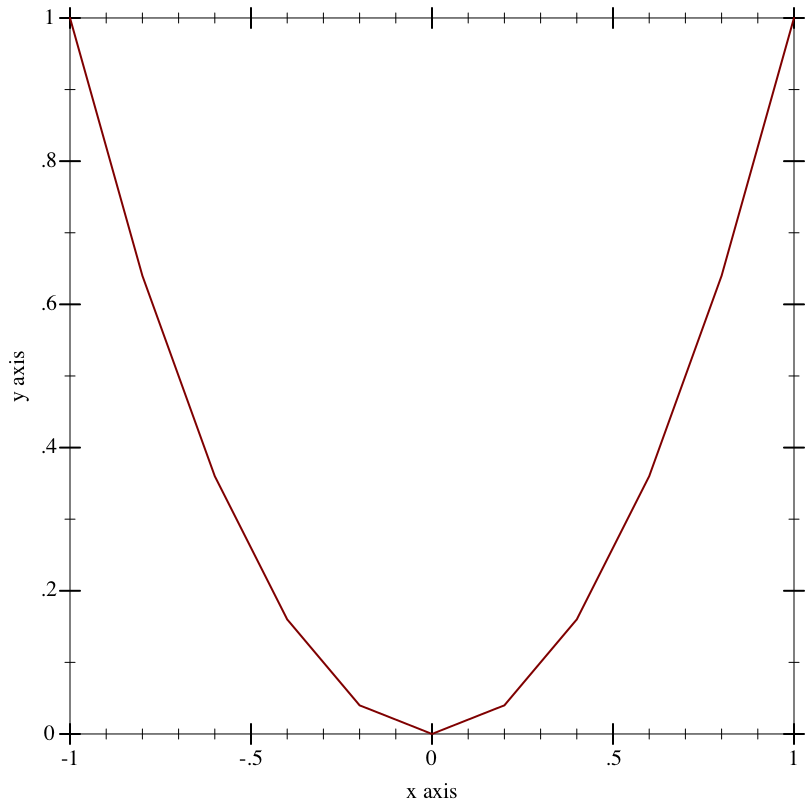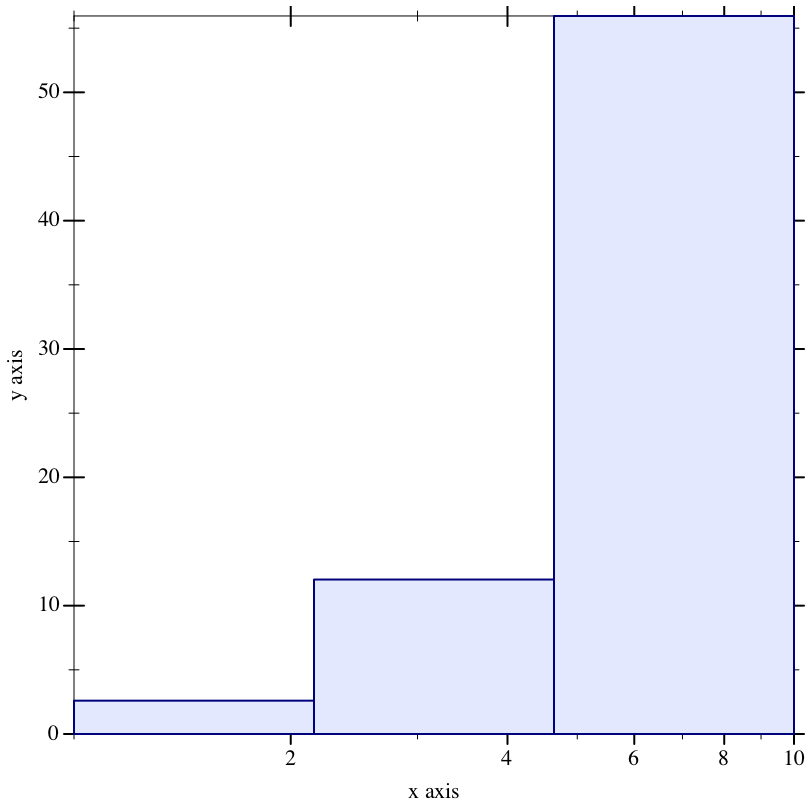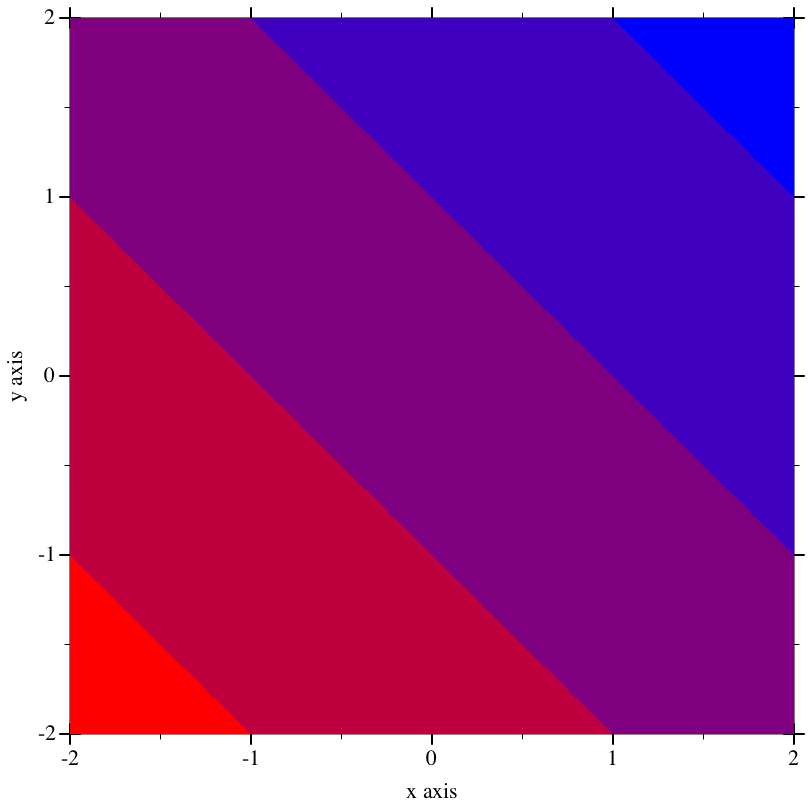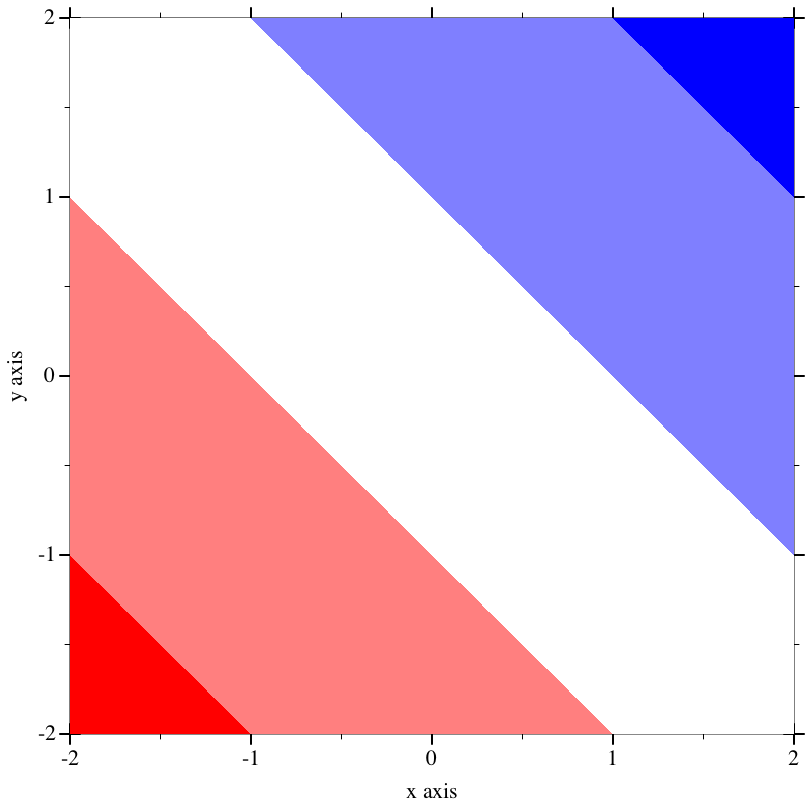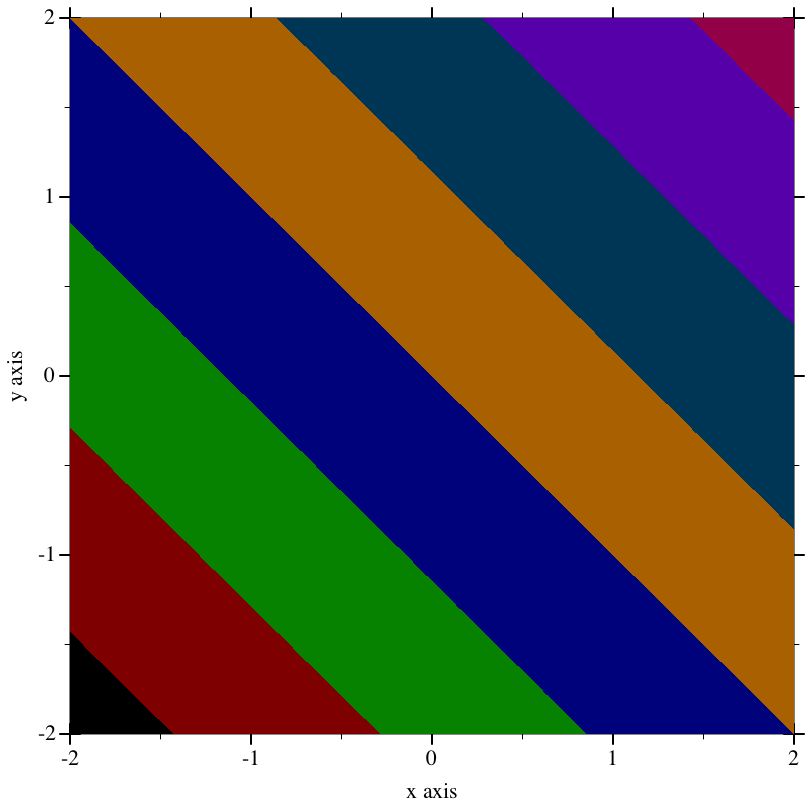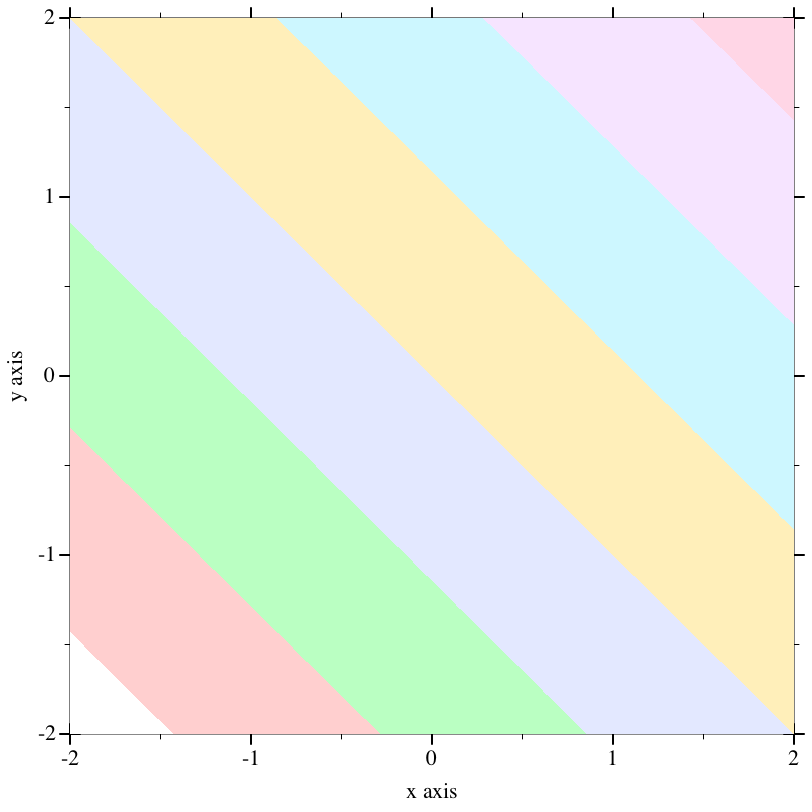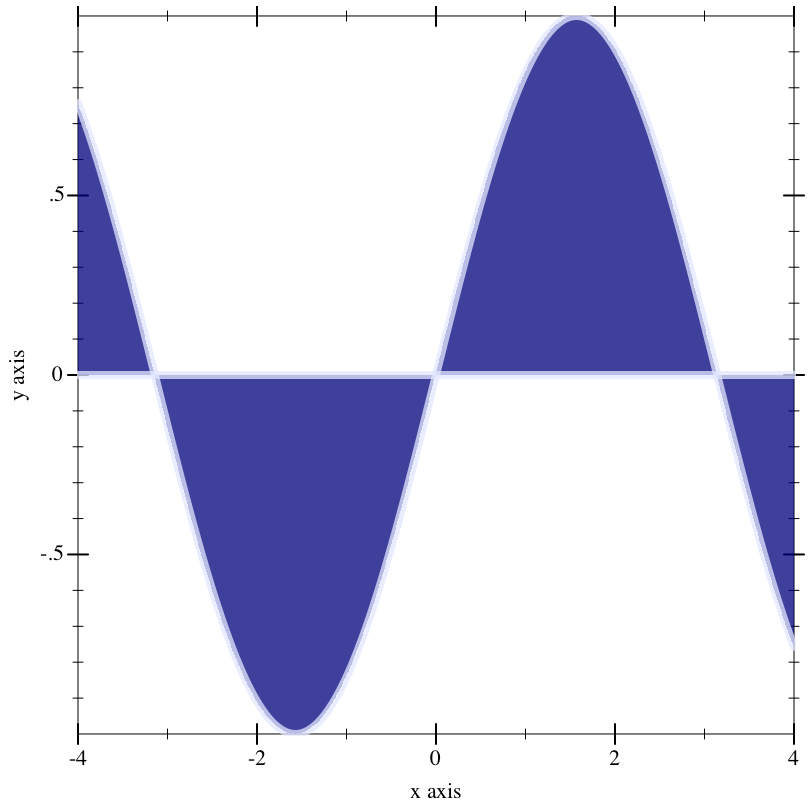7 Plot Utilities
| (require plot/utils) | package: plot-lib |
7.1 Formatting
procedure
(digits-for-range x-min x-max [ base extra-digits]) → exact-integer? x-min : real? x-max : real? base : (and/c exact-integer? (>=/c 2)) = 10 extra-digits : exact-integer? = 3
Examples: | ||||
|
procedure
(real->plot-label x digits [scientific?]) → string?
x : real? digits : exact-integer? scientific? : boolean? = #t
Examples: | ||||||||||
|
procedure
(ivl->plot-label i [extra-digits]) → string?
i : ivl? extra-digits : exact-integer? = 3
Examples: | ||||
|
procedure
(->plot-label a [digits]) → string?
a : any/c digits : exact-integer? = 7
procedure
(real->string/trunc x e) → string?
x : real? e : exact-integer?
procedure
(real->decimal-string* x min-digits [ max-digits]) → string? x : real? min-digits : exact-nonnegative-integer? max-digits : exact-nonnegative-integer? = min-digits
Examples: | ||||||
|
procedure
(integer->superscript x) → string?
x : exact-integer?
Example: | ||
|
}
7.2 Sampling
procedure
(linear-seq start end num [ #:start? start? #:end? end?]) → (listof real?) start : real? end : real? num : exact-nonnegative-integer? start? : boolean? = #t end? : boolean? = #t
This function is used internally to generate sample points.
Examples: | |||||||||||||
|
procedure
(linear-seq* points num [ #:start? start? #:end? end?]) → (listof real?) points : (listof real?) num : exact-nonnegative-integer? start? : boolean? = #t end? : boolean? = #t
Examples: | ||||||
|
procedure
(nonlinear-seq start end num transform [ #:start? start? #:end? end?]) → (listof real?) start : real? end : real? num : exact-nonnegative-integer? transform : axis-transform/c start? : boolean? = #t end? : boolean? = #t
Examples: | ||||||||
|
procedure
(kde xs h [ws]) →
(-> real? real?) (or/c rational? #f) (or/c rational? #f) xs : (listof real?) h : (>/c 0) ws : (or/c (listof (>=/c 0)) #f) = #f
7.3 Plot Colors and Styles
procedure
(color-seq c1 c2 num [ #:start? start? #:end? end?]) → (listof (list/c real? real? real?)) c1 : color/c c2 : color/c num : exact-nonnegative-integer? start? : boolean? = #t end? : boolean? = #t
Example: | |||||
|
procedure
(color-seq* colors num [ #:start? start? #:end? end?]) → (listof (list/c real? real? real?)) colors : (listof color/c) num : exact-nonnegative-integer? start? : boolean? = #t end? : boolean? = #t
Example: | |||||
|
Symbols are converted to strings, and strings are looked up in a color-database<%>. Lists are unchanged, and color% objects are converted straightforwardly.
Examples: | ||||||||
|
This function does not convert integers to RGB triplets, because there is no way for it to know whether the color will be used for a pen or for a brush. Use ->pen-color and ->brush-color to convert integers.
procedure
(->pen-color c) → (list/c real? real? real?)
c : plot-color/c
Non-integer colors are converted using ->color. Integer colors are chosen for good pairwise contrast, especially between neighbors. Integer colors repeat starting with 128.
Examples: | ||||||||
|
procedure
(->brush-color c) → (list/c real? real? real?)
c : plot-color/c
Non-integer colors are converted using ->color. Integer colors are chosen for good pairwise contrast, especially between neighbors. Integer colors repeat starting with 128.
Examples: | ||||||||
|
In the above example, mapping ->brush-color over the list is actually unnecessary, because contour-intervals uses ->brush-color internally to convert fill colors.
> (plot (function-interval sin (λ (x) 0) -4 4 #:color (->pen-color 3) #:line1-color (->brush-color 3) #:line2-color (->brush-color 3) #:line1-width 4 #:line2-width 4))
procedure
(->pen-style s) → symbol?
s : plot-pen-style/c
Examples: | ||||
|
procedure
(->brush-style s) → symbol?
s : plot-brush-style/c
Examples: | ||||||
|
7.4 Plot-Specific Math
7.4.1 Real Functions
procedure
(3d-polar->3d-cartesian θ ρ r) → (vector/c real? real? real?)
θ : real? ρ : real? r : real?
procedure
(ceiling-log/base b x) → exact-integer?
b : (and/c exact-integer? (>=/c 2)) x : (>/c 0)
Examples: | ||||||||
|
procedure
(floor-log/base b x) → exact-integer?
b : (and/c exact-integer? (>=/c 2)) x : (>/c 0)
Examples: | ||||||||
|
procedure
(maybe-inexact->exact x) → (or/c rational? #f)
x : (or/c rational? #f)
7.4.2 Vector Functions
procedure
v1 : (vectorof real?) v2 : (vectorof real?)
procedure
v1 : (vectorof real?) v2 : (vectorof real?)
procedure
v : (vectorof real?)
procedure
v : (vectorof real?) c : real?
procedure
v : (vectorof real?) c : real?
Examples: | ||||||||||
|
Examples: | ||||||
|
procedure
(vnormalize v) → (vectorof real?)
v : (vectorof real?)
Examples: | ||||||
|
Example: | ||
|
procedure
(vrational? v) → boolean?
v : (vectorof real?)
Examples: | ||||||||||||||||
|
7.4.3 Intervals and Interval Functions
> (ivl -inf.0 0) (ivl -inf.0 0)
> (ivl 0 +inf.0) (ivl 0 +inf.0)
> (ivl -inf.0 +inf.0) (ivl -inf.0 +inf.0)
Functions that return rectangle renderers, such as rectangles and discrete-histogram3d, accept vectors of ivls as arguments. The ivl struct type is also provided by plot so users of such renderers do not have to require plot/utils.
procedure
(rational-ivl? i) → boolean?
i : any/c
Example: | ||
|
procedure
(bounds->intervals xs) → (listof ivl?)
xs : (listof real?)
Example: | ||
|
procedure
(clamp-real x i) → real?
x : real? i : ivl?
7.5 Dates and Times
procedure
(datetime->real x) → real?
x : (or/c plot-time? date? date*? sql-date? sql-time? sql-timestamp?)
For dates, the value returned is the number of seconds since a system-dependent UTC epoch. See date-ticks for more information.
To plot a time series using dates pulled from an SQL database, simply set the relevant axis ticks (probably plot-x-ticks) to date-ticks, and convert the dates to seconds using datetime->real before passing them to lines. To keep time zone offsets from influencing the plot, set them to 0 first.
struct
(struct plot-time (second minute hour day) #:extra-constructor-name make-plot-time) second : (and/c (>=/c 0) (</c 60)) minute : (integer-in 0 59) hour : (integer-in 0 23) day : exact-integer?
Plot (specifically time-ticks) uses plot-time internally to format times, but because renderer-producing functions require only real values, user code should not need it. It is provided just in case.
procedure
(plot-time->seconds t) → real?
t : plot-time?
procedure
(seconds->plot-time s) → plot-time?
s : real?
Examples: | ||||||||||
|